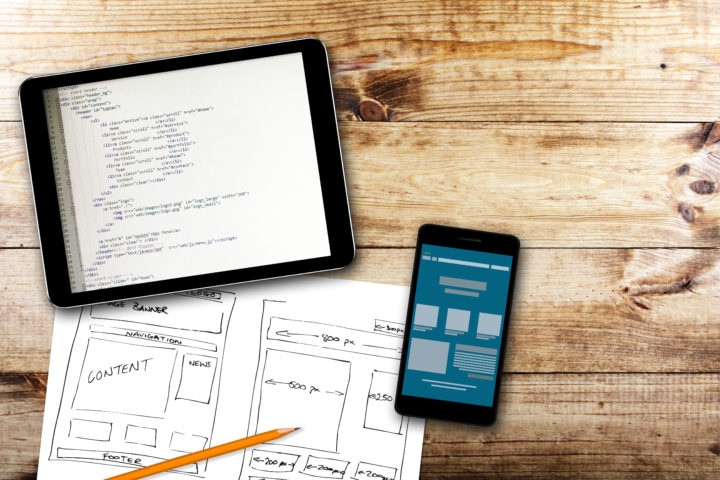With the WordPress 5.5 update live today, you may have heard about the long-awaited auto-update feature, but what does that actually mean?
Simply put this brings the ability to automatically update your themes and plugins as well, not just the WordPress CMS Core. Although disabled by default, anyone who manages a WordPress website will now have the option to ‘toggle on’ this additional functionality without the need for custom code or a plugin of its own. But should you? Well that all depends…
On the face of it, this update is one that has been long-awaited by website administrators and site owners and will improve the online security for a number of websites. Plugins, especially out of date ones, have been a consistent target for hackers to gain access to sites, so this new ability to automatically ensure that your plugins remain up-to-date means that they will also remain as secure as possible.
For managers and hosts of websites with a smaller number of plugins, the auto-update functionality in WordPress 5.5 will allow your website to be kept secure with less time and effort than previously required. Turning on the new auto-update functionality will be a benefit to these sites, as vulnerabilities from out of date plugins and themes will no longer be reliant on the individual website owners manually updating these themselves.
If you have a more comprehensive website, for example an e-commerce site or one with a larger number of plugins, this update isn’t necessarily something that we would recommend jumping straight on board with. If you have a higher number of plugins or themes within your WordPress site, we would usually recommend that the automatic updates are left disabled and that regular checks are made still so that you retain control of your website and can identify and fix any problems caused in a much more efficient manner.
Automatic updates across the software world have always sparked interesting conversation and this WordPress update is likely to be no different. If there is a problem with a patch or update to one of their plugins or themes and it is automatically rolled out, then there is the chance that it could affect the functionality of your website. This is why we urge caution to those sites with more integrations – an automatic update of all plugins and themes has the potential to include one which will break something and, with a large number of possible causes, you would have to uninstall and troubleshoot one by one until you identified the culprit. Once, that is, you’d realised that there was a problem in the first place. Individual updates and checks allows you to stay on top of any quirks that the patches may bring to your site and means they can be remedied in good time.
If you are unsure about what to do or what this means for your site, or if you have any more general questions about WordPress, then please contact us for further information.